In This Article
Where to find the Distribute Benefit Flag
How the Distribute Benefit Flag Works
Overview
The Distribute Benefit flag (formerly known as the Annualize Benefit flag) is a configuration setting in WiredUp's Ideas/Initiatives module that controls how benefits are calculated and distributed over time. This flag determines whether your initiative's benefits are spread across a standard 365-day year or calculated based on the actual duration between your benefit start and end dates.
This setting affects both the Annualized Benefit Calculation Method and the Monthly Benefit Calculation Method.
Understanding and correctly configuring this flag is essential for accurate benefit tracking, forecasting, and reporting across your initiatives.
Where to find the Distribute Benefit Flag
- Navigate to the Initiatives/Ideas module from the main navigation bar
- Select the specific idea/initiative you want to configure
- Click on the burger menu icon (three horizontal lines) on the left side of the screen and select Benefits ($) for financial benefits, or Benefit (non $) for non-financial benefits from the menu options

- Click on the stopwatch icon for Benefit Duration that is located at the top-right corner of the benefits chart or grid view
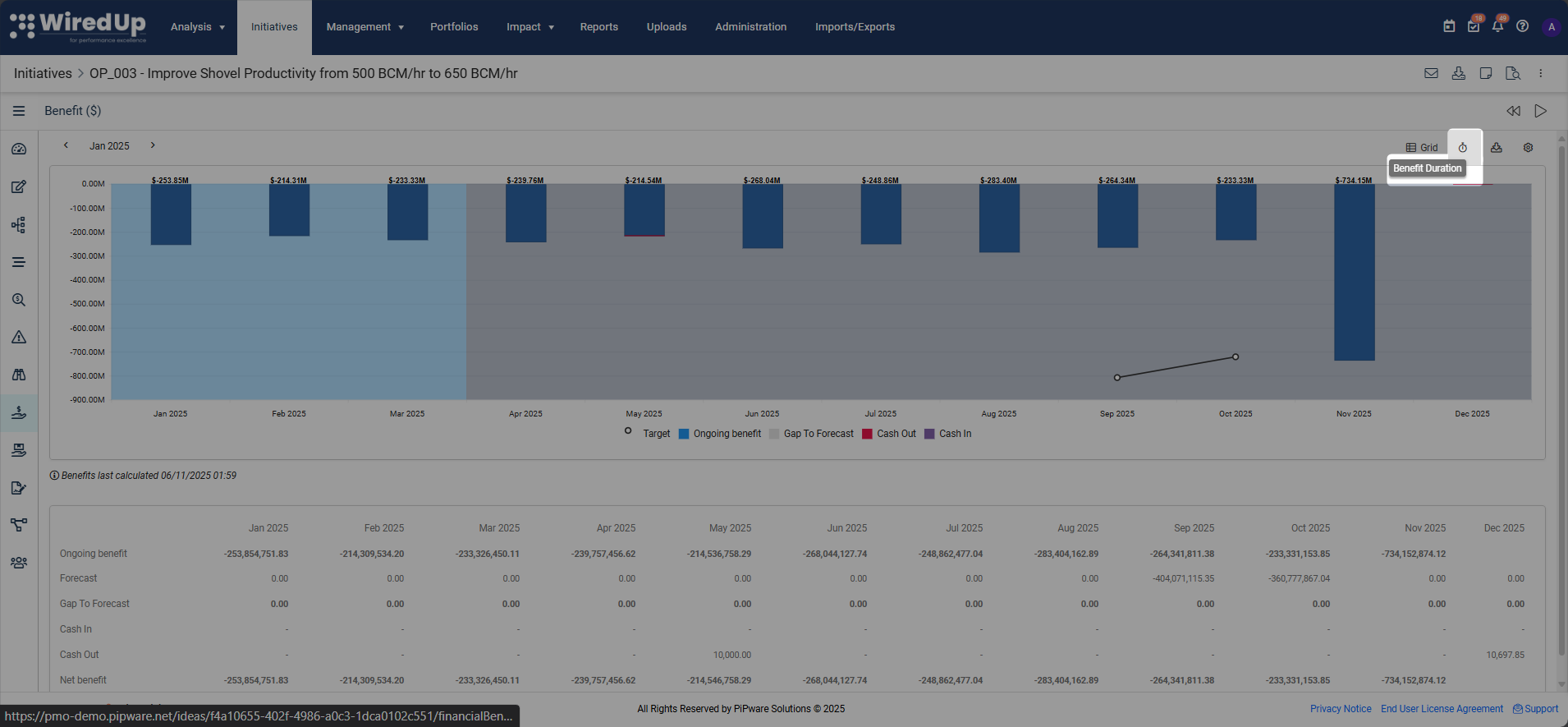
- The Distribute Benefit checkbox is located on this panel

How the Distribute Benefit Flag Works
The Distribute Benefit flag controls the Benefit Duration value. This single setting cascades through all benefit calculations.
When Distribute Benefit is ENABLED (Checked)
When you enable this flag, the system will:
- Set Benefit Duration to 365 days (or 366 days in a leap year)
- Use a standardized annual calculation regardless of your actual benefit period
- Apply this duration to all benefit calculations
When Distribute Benefit is DISABLED (Unchecked)
When you disable this flag, the system will:
- Set Benefit Duration to the actual difference in days between your benefit start and end dates
- Provide a calculation based on the true duration of your benefit period
Example
If an initiative is set as VDT Capture on the Benefit Calculation settings and is using the Annualized Benefit Method, the following will occur:
- If the Distribute Benefit flag is activated:
- The system will set the Benefit Duration value to be 365 (or 366 for a leap year)
- The following crucial line items for Jan 2025 will be calculated as follows:
- Annualized Benefit = sourced from the VDT (4 767 600)
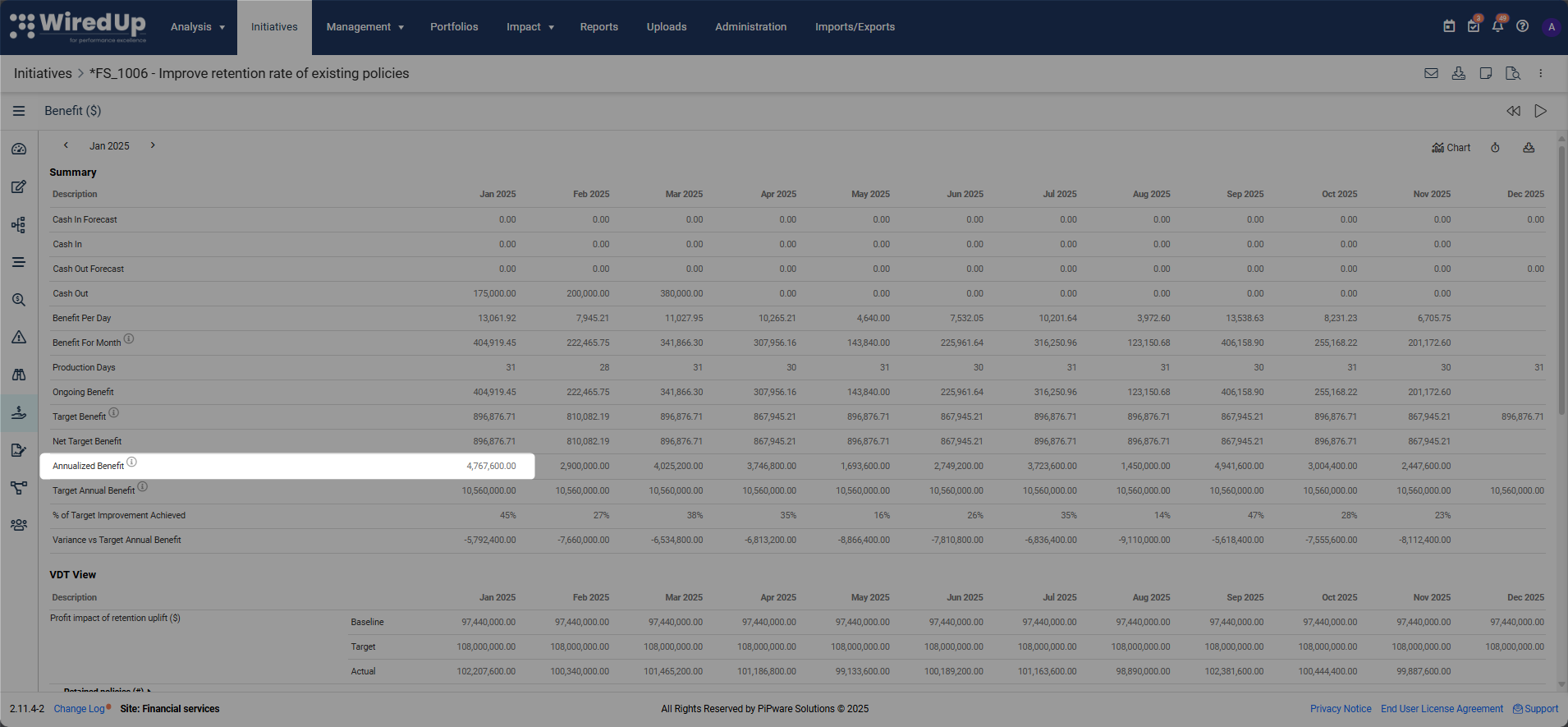
- Benefit per Day = Annualized Benefit / Benefit Duration (4 767 600/365)

- Benefit for Month = Benefit per Day * Production Days (13 061,92 * 31)

- Annualized Benefit = sourced from the VDT (4 767 600)
- If the Distribute Benefit flag is not activated and benefit end date is set:
- The system will set the Benefit Duration to the actual difference in days between your benefit start and end dates
- The following crucial line items for Jan 2025 will be calculated as follows:
- Benefit Duration = Benefit End Date - Benefit Start Date (31/12/2025 - 22/02/2024 = 679 days)
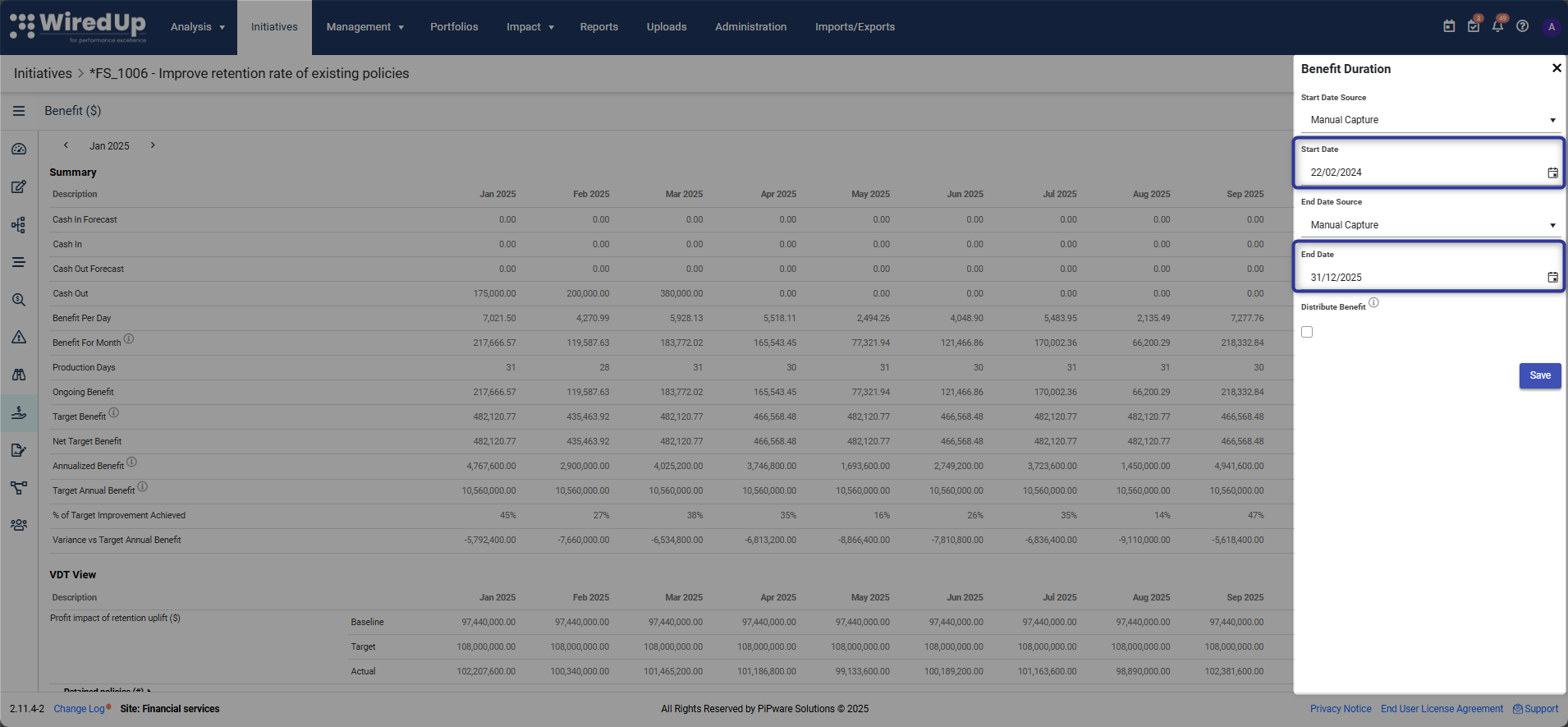
- Annualized Benefit = sourced from VDT

- Benefit per Day = Annualized Benefit / Benefit Duration (4 767 600/679)
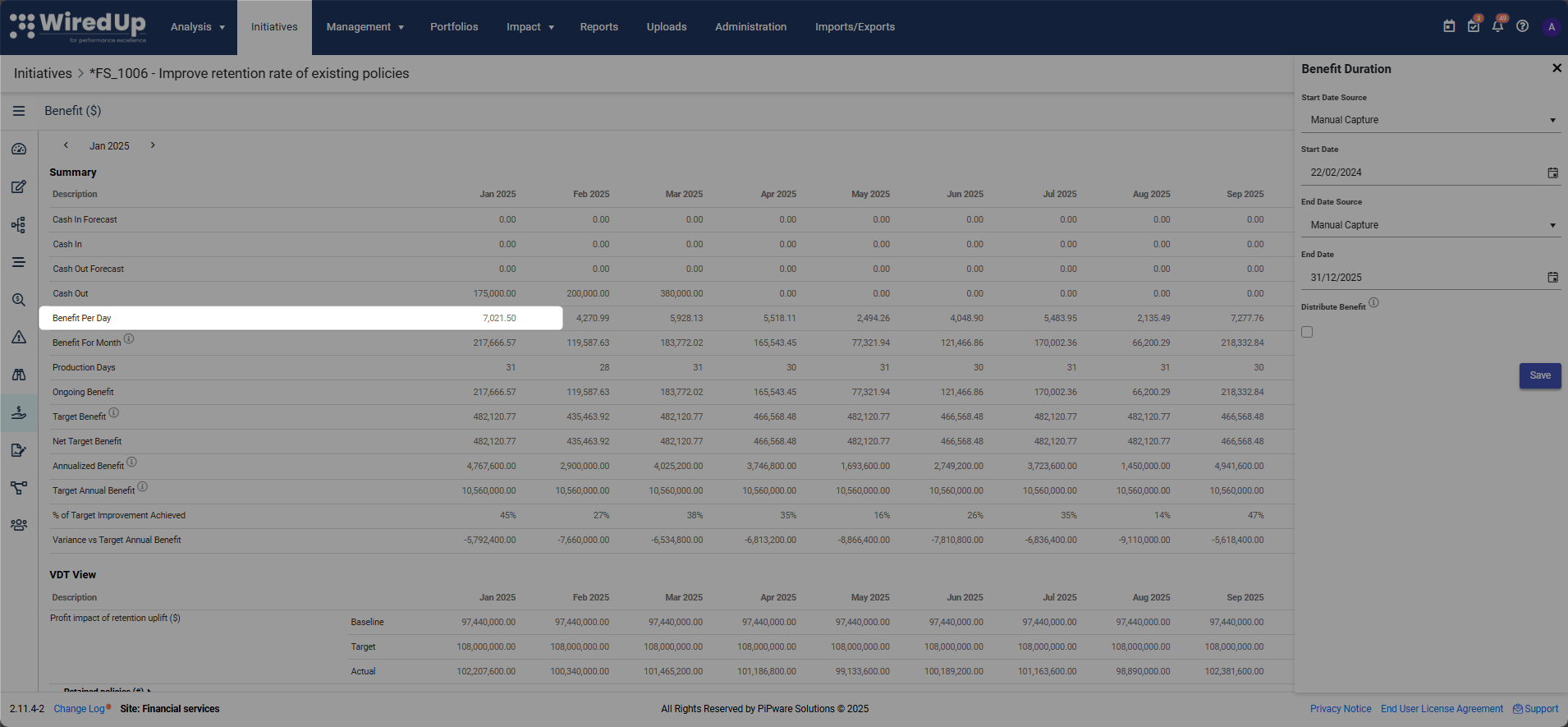
- Benefit for Month = Benefit per Day * Production Days (7 021,50 * 31)

- Benefit Duration = Benefit End Date - Benefit Start Date (31/12/2025 - 22/02/2024 = 679 days)
For more information on how the line items are calculated for the different benefit calculation methods, please refer to these articles
Annualized Benefit Calculation Method
New Monthly Benefit Calculation Method
When to Use Each Setting
Use Distribute Benefit ENABLED when:
- Your initiative delivers ongoing, continuous benefits that extend beyond the implementation period
- You want to standardize benefit calculations across all initiatives for comparison purposes
- Your financial reporting requires annualized figures (365/366 days)
- The initiative's benefits are expected to continue indefinitely after implementation
- You're tracking long-term strategic initiatives with sustained value delivery
- You need consistent year-over-year comparisons
Use Distribute Benefit DISABLED when:
- Your initiative has a specific, limited benefit period
- You want to accurately reflect the concentrated benefit delivery during a shorter timeframe
- The initiative is a one-time improvement with benefits realized only during a defined period
- You need to show accelerated benefit realization during implementation
- Your organization tracks benefits based on actual project duration
- You want to show higher monthly benefits during the actual benefit period
Best Practices
- Decide Early: Configure the Distribute Benefit flag when you first set up your initiative to ensure consistent reporting from the start
- Consistency Across Similar Initiatives: Use the same setting for similar types of initiatives to enable accurate comparisons and portfolio-level reporting
- Review Regularly: Periodically review whether the setting still makes sense as your initiative progresses through different stages
- Align with Financial Reporting: Ensure your setting aligns with your organization's financial reporting standards and requirements
- Consider Stakeholder Expectations: Choose the setting that best communicates benefit delivery to your stakeholders and leadership
- Understand Your Calculation Method: Know whether your site uses the Annualized or Monthly Benefit Calculation Method, as this context helps you understand how the Distribute Benefit setting is applied
- Test Before Finalizing: If unsure which setting to use, test both options and review the Benefits Grid to see which calculation method best represents your initiative's benefit delivery
Related Articles
Annualized Benefit Calculation Method
New Monthly Benefit Calculation Method
