In This Article
Overview
The final stage's end date is calculated automatically based on two scenarios: (1) If a benefit end date is configured and the final stage starts before this date, (2) If the final stage starts after the benefit end date or if benefits are indefinite. This article explains how this date is determined by the WiredUp system.
The final stage's end date is calculated automatically based on the following logic:
1. Benefit End Date
If the benefit end date is configured and the final stage start date is before this date, the final stage's end date will be the same as the benefit end date.
Example: If your benefit end date is June 30, 2026, and the final stage starts on January 1, 2026, the final stage end date will be June 30, 2026.
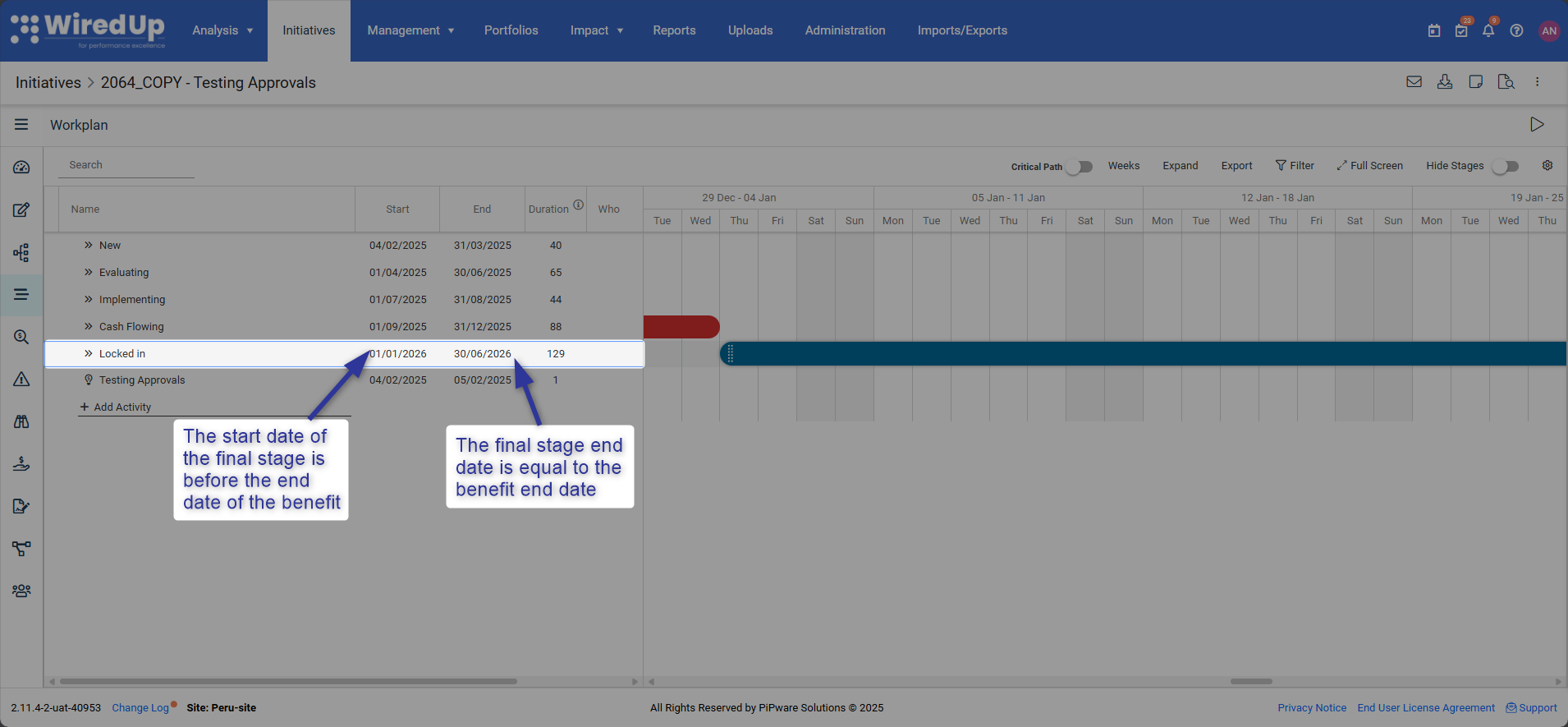
2. Financial Year Start Date
If either:
- The final stage starts after the benefit end date, OR
- The benefit end date is not configured (indefinite benefits)
Then the final stage end date is calculated based on the financial year start date configured in your site settings.
Example: If your financial year starts on January 1 and the start date of your final stage is September 1, 2026, the end date of the final stage will be the last day of the current financial year (in this case it will be December 31, 2026).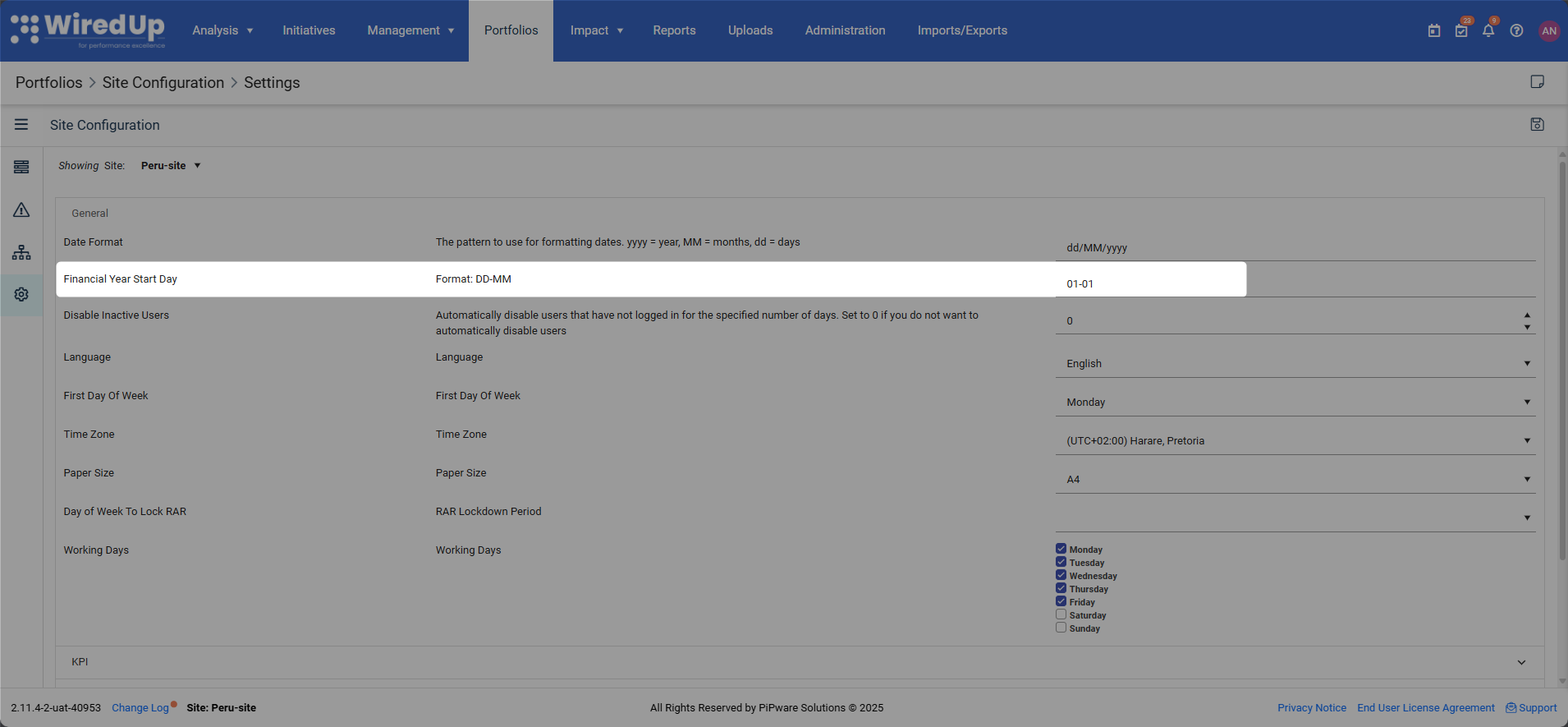

The Financial Year Start Date site setting is available as follows For PMO users: Portfolios > Site Configuration > Settings > General For CI users: Administration > Organisational Management > Site Configuration > Settings > General
Why This Matters:
The final stage end date is essential for accurate reporting in:
- Benefit Contribution Report
- Initiative Progress Report
