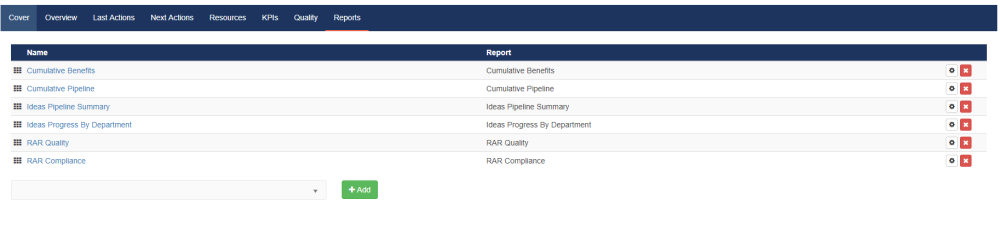The Reports section allows you to select specific reports and add them to the current RAR/ Meeting.
The following is the list of reports that can be attached to a RAR/ Meeting:
- Cumulative Pipeline
- Cumulative Benefits
- Ideas Pipeline Summary
- Ideas Progress By Department
- RAR Compliance/ RAR Quality
- Meeting Compliance.
- Custom Power BI Reports
Add a Report:
- Add a new Report/ Meeting by clicking the Add (
 ) button.
) button.